How to enable the Scroll to Top button in Avada theme | Cách bật nút Scroll to top trong Wordpress khi sử dụng theme Avada
How to enable the Scroll to Top button in Avada theme
Step 1: Go to the Avada Option
Step 2: Select Advanced > Theme Features
Step 3: On right side, scroll to "ToTop Script" > select the "Desktop & Mobile"
Step 4: Click "Save Change"
If you want to smooth scrolling, you can enable the option "Smooth Scrolling"
Result:
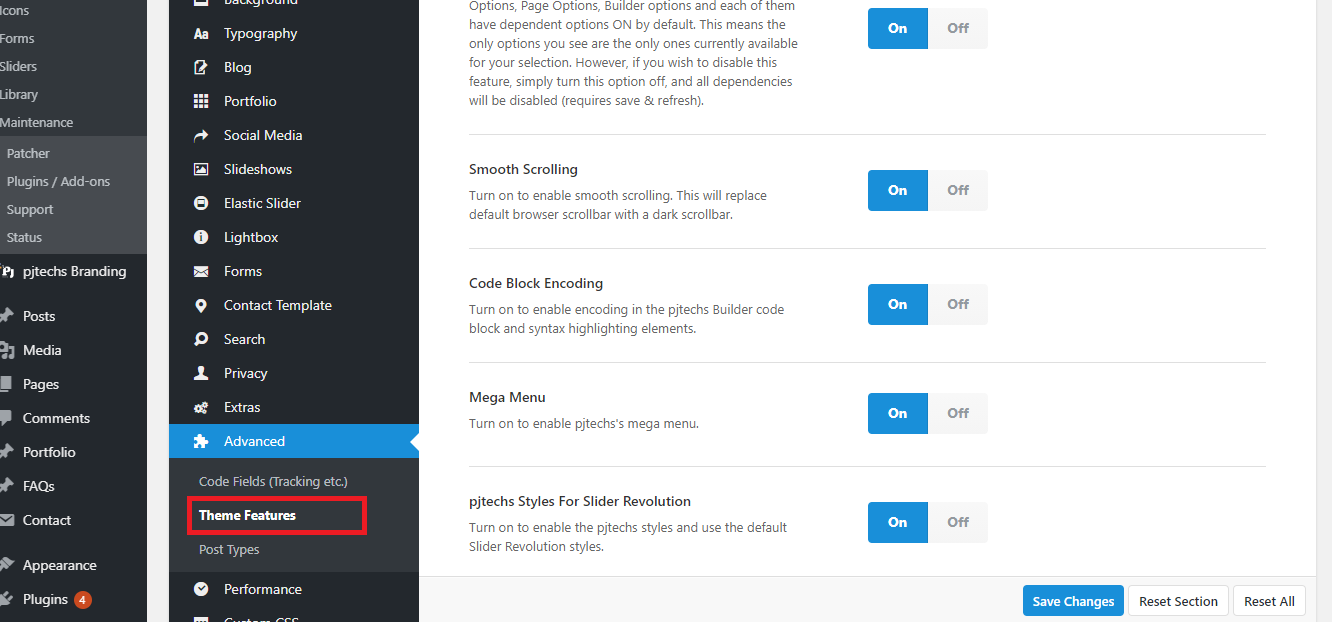


Nhận xét
Đăng nhận xét