Mở rộng thêm 30 ngày dùng thử Office 365 | Extend your trial Microsoft 365 for business subscription
Chào các bạn, như tiêu đề mình có ghi, nếu các bạn đang sử dụng bản trial, ví dụ bạn đang dùng E5, E3 trial...thường thời gian là 30 ngày. Sau đó nếu các bạn muốn mở rộng(extend) thêm thời gian dùng thử thì các bạn làm theo cách sau nhé.
Nếu các bạn cần thêm thông tin có thể liên hệ comment bên dưới bài viết, mình sẽ hướng dẫn các bạn cụ thể hơn.
Extend your trial
Do you need more time to try out the features of Microsoft 365 for business before buying? If your trial subscription is within 15 days of expiring and the trial hasn't been extended before then you can extend your trial for another 30 day period. You can only do this one time.
- In the admin center, go to the Billing > Your products page.
- On the Products tab, select the trial subscription that you want to extend.
- On the subscription details page, in the Subscriptions and payment settings section, select Extend end date.
- In the Extend end date pane, review the extension information, and if necessary, select a payment method. When you're finished, select Extend trial.
When you're ready to buy, see Buy your trial version.
Bài viết được sao chép từ MS: https://docs.microsoft.com/en-us/microsoft-365/commerce/try-or-buy-microsoft-365?view=o365-worldwide
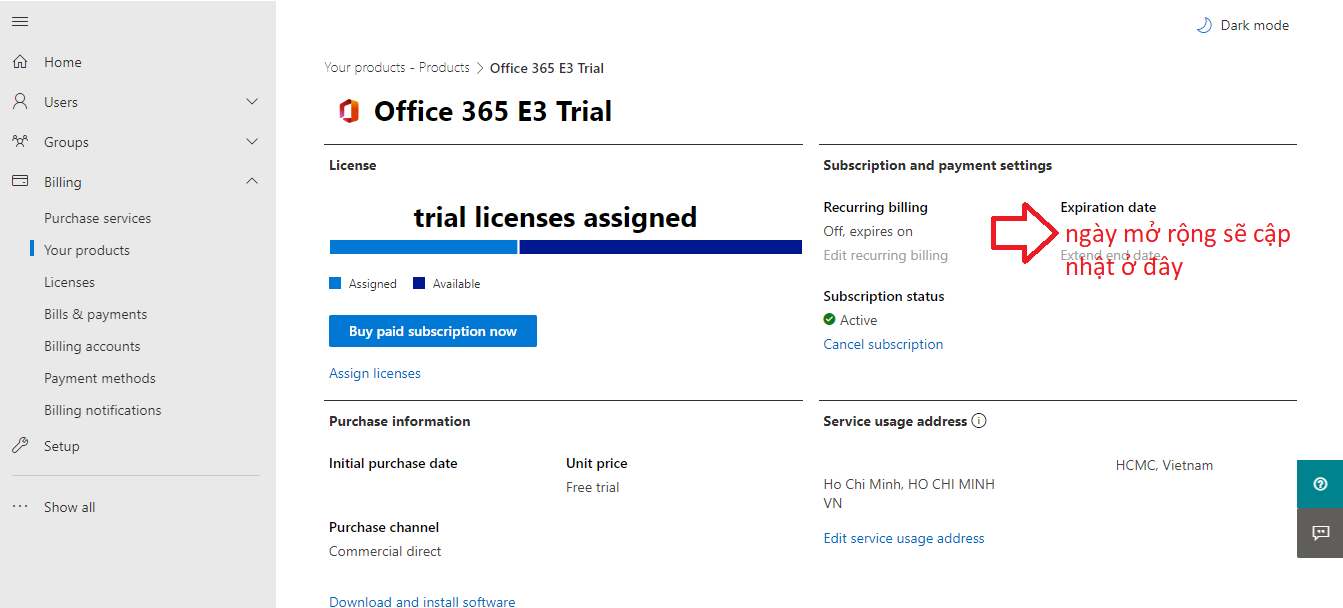
Nhận xét
Đăng nhận xét